After you have set up your campaign in Cost2Profit, you may want to consider adding your campaign to a campaign group.
While not required, this setting is highly recommended if you want to aggregate your campaigns. It allows you to organize campaigns by specific categories. It is particularly useful for report generation and revenue/spend allocation.
For instance, if you are in business of writing about TVs, you can group your campaigns by, for instance, TV sizes (43”, 50”, 55”, 60”, 65”, 75” or 85”) or specific brands. If you run an affiliate website on home appliances you may want to group campaign by product categories like driers, TVs, vaccum cleaners etc.
If you have already added your campaign and did not assign a group, you can simply edit an existing campaign and add a group or assign to an existing group.
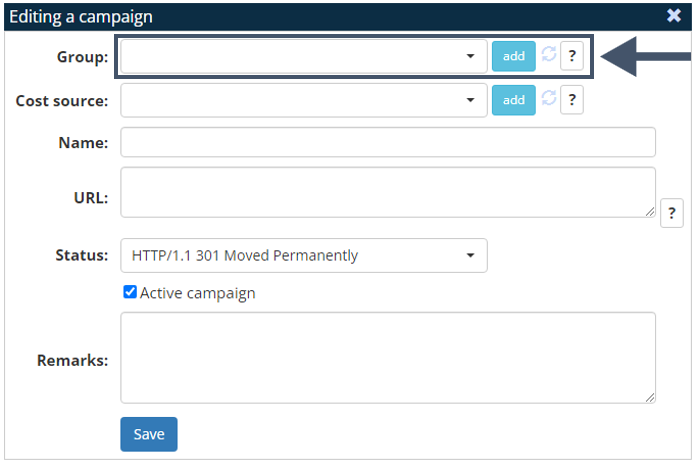
However, if you are currently in the process of setting up a campaign, you will have an opportunity to add a group.
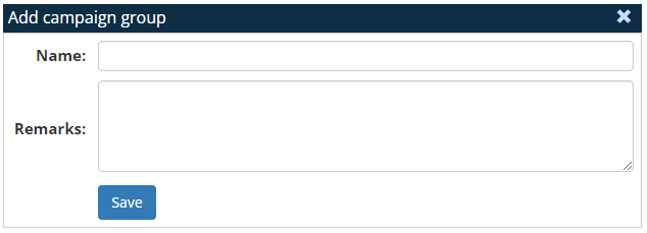
What’s next?
Read the next step: How to add a Source of Traffic?
