App impact
In App impact postback settings for specific campaign(Impact calls it “a brand”) just paste the following Cost2Profit postback:
https://panel.cost2profit.com/conv_cp.php?action=cpa_conv_postback&c2p={SubId1}&lid={ActionId}&val=50
{ActionId} is a unique ID Impact assigned to a lead that was tracked, each new lead will have a new ActionId.
{SubId1} – Value that a media partner can include in the click URL
{Payout} – Action payout to the media partner, in the media partner currency.
In the example above we added parameter &val=50 as the commission for sale is always 50 USD so App Impact will always send the value of 50 if conversion takes place.
In a panel.cost2profit.com in Campaign settings just add the URL with ?subId1= appended at the end of the link.
Example: https://curvecard.sjv.io/c/2082427/1138976/12851?subId1=
You can make a quick test in your Impact account. Steps: Brands > My Brands > Curve > More > Tracking Integration > Postback > Action drop-down > Test > add dummy values > test.
Circlewise.io (TargetCircle)
https://app.circlewise.io/signin
In Circlewise postback settings just paste the following Cost2Profit postback:
https://panel.cost2profit.com/conv_cp.php?action=cpa_conv_postback&c2p={source_id}&lid={transaction_id}&val={payout}
In a panel.cost2profit.com in Campaign settings just add the URL with &ref1= at the end
Example: https://c.trackmytarget.com?a=fcqsmy&i=o1m3qb&ref1=
Google Marketing Platform Search Ads 360 clickserver (Google ad server)
http://clickserve.dartsearch.net , https://marketingplatform.google.com, https://ad.doubleclick.net
Please contribute here with the instruction how to set the postback at Google side.
clickserve.dartsearch.net
In a panel.cost2profit.com in Campaign settings just add the URL with &uap= at the end
Example for clickserve.dartsearch.net : http://clickserve.dartsearch.net/link/click?lid=43700057189536163&ds_s_kwgid=58700005330372792&ds_url_v=2&ds_dest_url=https://www.pekao.com.pl/pex/?utm_source=RekinFinansow&utm_medium=Affiliate&utm_campaign=PEX&utm_content=Pozyczka_Przekorzystna&utm_term=RekinFinansow&uap2=rekin&saids=[*AdgroupID*]_[*KeywordID*]&uap=
In a panel.cost2profit.com in Campaign settings just add the URL with &uap= at the end
ad.doubleclick.net
In a panel.cost2profit.com in Campaign settings just add the URL with ;epi= at the end
Example for ad.doubleclick.net:
https://ad.doubleclick.net/ddm/trackclk/N778259.3228369REKINFINANSOW/B24546119.310930048;dc_trk_aid=503355458;dc_trk_cid=155716192;dc_lat=;dc_rdid=;tag_for_child_directed_treatment=;tfua=;ltd=;epi=
Systempartnerski.pl
Login to systempartnerski.pl and go to Profil > API Notyfikacji > Dodaj nową notyfikację
Fill up as the following:
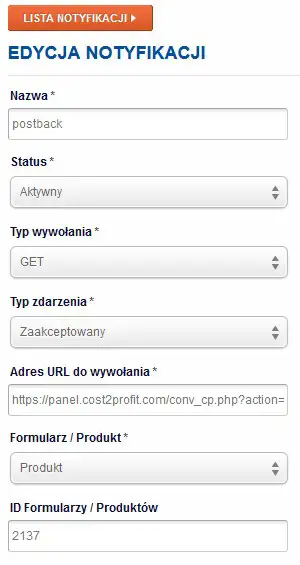
Adres URL do wywołania: https://panel.cost2profit.com/conv_cp.php?action=cpa_conv_postback&c2p={etykieta}&lid={numer_wniosku}&val={wartosc_produktu}
In a panel.cost2profit.com in Campaign settings just add the affiliate link of a product from Systempartnerski
Example: https://rekin.produktyfinansowe.pl/e/lead/2458/label=?source=lt
ebrokerpartner.pl
Login to ebrokerpartner.pl and go to Narzędzia > Postback
In URL field paste: https://panel.cost2profit.com/conv_cp.php?action=cpa_conv_postback&lid={id}&status={status}&c2p={epi}
In a panel.cost2profit.com in Campaign settings just add the affiliate link of a product from ebrokerpartner
Example: https://rekin.ebrokerpartner.pl/short/5hw69/
More examples?
Contribute to our community and send us an example of your affiliate network postback/API integration
